From Chaos to Inbox Zero - A Portal-Jumping Guide

Just like how Michael Jordan's famous "Double-Nickel" game (scoring 55 points) marked his triumphant return to form[1], Inbox Zero, created by Merlin Mann in 2007[2], represents peak email performance. It's not just about having an empty inbox, but rather about efficiently managing attention and time when dealing with email communications.
My Email Management System
Key Components
- Automated Filtering System (Your Personal Sanctum Sanctorum):
- Tasks folder for actionable items
- Coupons folder for promotional content
- Tax-related folder for financial documents
- Priority Management (Portal-Jumping Technique):
- High-priority emails remain in inbox (your primary dimension)
- Snooze function for time-sensitive items (like freezing time with the Time Stone)
- Batch processing of lower-priority folders (visiting different email dimensions)
Why Proton Mail?
- Enhanced Security Features:
- End-to-end encryption (like the mystic shields of Kamar-Taj)
- Zero-access encryption
- Open-source transparency
- Business Features:
- Catchall email addresses for each domain (your multiverse of communication)
- Custom filters and rules
- Shared business accounts for team collaboration
Implementation Strategy
- Step 1: Initial Setup
- Create necessary folders (your personal email dimensions)
- Configure auto-filters based on sender and content
- Set up catchall addresses for domains
- Step 2: Daily Management
- Process inbox items immediately when possible (like a quick portal jump)
- Snooze important items that need later attention
- Batch process folder items during designated times
- Step 3: Maintenance
- Regular cleanup of coupon folder
- Archive or delete processed items
- Review and adjust filters as needed
Results
Tips for Success
- Process emails in batches rather than continuously (portal jump with purpose)
- Use filters aggressively to sort incoming mail
- Regular maintenance prevents backlog accumulation
- Consider each email as a task: do, delegate, defer, or delete (master the mystic arts of email management)
Bibliography
[1] National Basketball Association. (1995). "Jordan's Double-Nickel Game". https://www.nba.com/news/history-jordan-55-points-knicks-1995
[2] Mann, M. (2007). "Inbox Zero". 43 Folders. Retrieved from https://43folders.com/izero
[3] Marvel Entertainment. (2025). "Doctor Strange". Retrieved from https://www.marvel.com/characters/doctor-strange/in-comics
[4] National Hockey League. (2025). "All-Time Player Statistics". Retrieved from https://www.nhl.com/stats/skaters/alltime
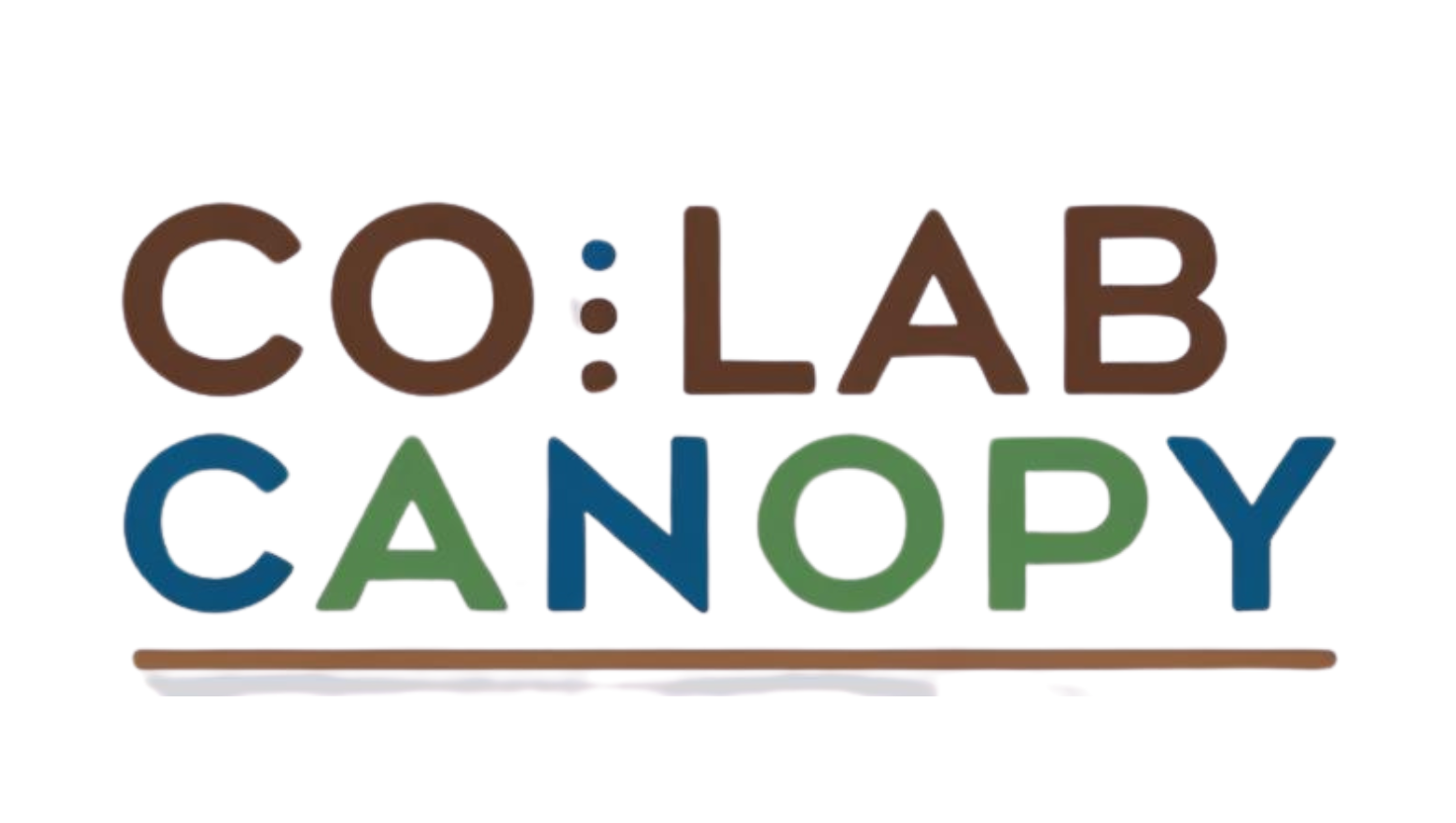

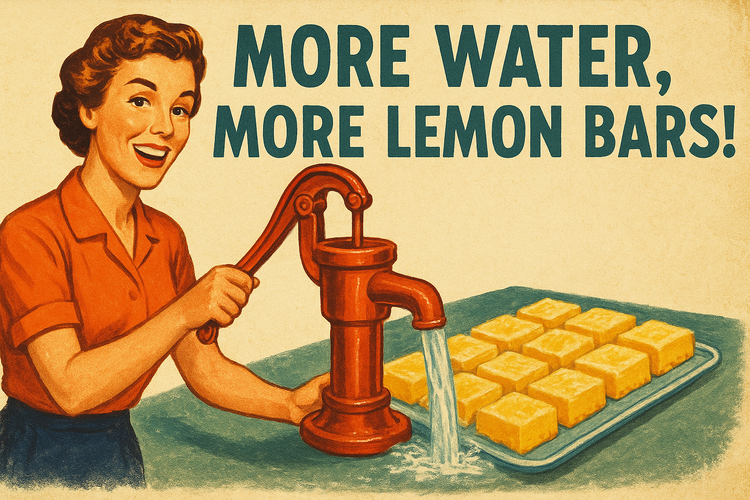
Comments ()